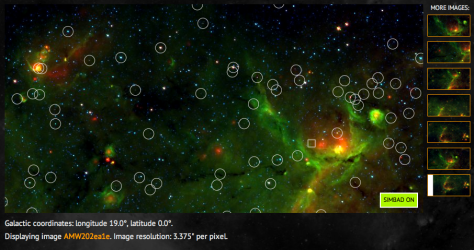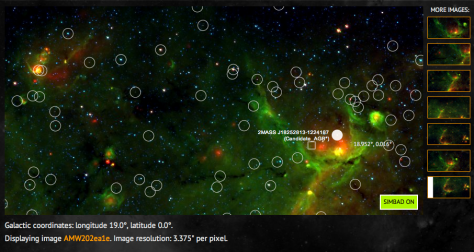One of the most common questions posted on Milky Way Talk is “What is [that thing] in this image?”, and science team members try to respond to some of those where we can. The galactic plane is so incredibly rich at these infrared wavelengths and the Galaxy is so vast that even with the combined experience of the whole science team we usually don’t know the answer.
To help everyone out, we’ve created a new tool that lets you search one of the world’s best astronomical databases from within the Milky Way Project. SIMBAD is a huge astronomical database, maintained by the Centre de Données astronomiques de Strasbourg (CDS) and contains 7 million astronomical objects documented in the literature. When astronomers want to see what is known about any part of the sky, many of them start with a SIMBAD search. Our new Coordinates Tool lets you search the images from the MWP for SIMBAD data, to help show you what different objects are.
The Coordinates Tool
You access the new Coordinates Tool directly at http://www.milkywayproject.org/tools/coordinates/
This will take you to a default page, exploring the area around the coordinates 0, 0. The MWP images use the galactic coordinate system, which expresses positions in galactic latitude and longitude – concepts that should be familiar if you know about geo-coordinates here on Earth. The “equator” of the galactic coordinate system (the latitude = 0 position) is roughly coincident with the disk of the galactic plane.

In this picture, the galactic latitude tells you how much an object lies above or below the plane of the Galaxy, and the longitude specifies the angle away from the Galactic Centre. The above image shows a schematic diagram of what we think the Milky Way Galaxy looks like, with an indication of our own location and a galactic longitude grid. Galactic latitude runs from -90 to 90 degrees, and longitude from 0 to 360 degrees, although sometimes you may also see it noted as -180 to 180 degrees.
To search the area around any set of coordinates, you simply include them in the URL for example, to search one of my favourite regions, at longitude 18.4 degrees and latitude 0.2 degrees, you would visit
http://www.milkywayproject.org/tools/coordinates/19.0/0.0/
This will display one of the MWP images that containing those coordinates (see below). It will also list the other MWP images containing these coordinates. This lets you explore the region at different scales and in different contexts. The specified coordinates are shown on the image with a box. A link to the image’s Talk page is also included.
You’ll see that as you move the cursor around the image, coordinates are displayed to help you navigate. You can double click on any point to jump to that centre and see the images available. By default a small, square box is drawn onto the target area. If you want to draw a specific box you can give the width and height (in arc minutes) as URL parameters:
http://www.milkywayproject.org/tools/coordinates/19.0/0.0/?h=15&w=30&zoo_id=AMW102de6d
You can also reach the Coordinate Tool from the main Explore page. just double click on the map to just to more detail on that region. A link has also been placed on the images in the My Galaxy section of the site, for logged in users.
SIMBAD
Also present on the Coordinate Tool is a button with the words ‘SIMBAD Search’. Clicking this performs a SIMBAD search on the current viewing area and displays the results directly on the image. Here’s an example from the URL I gave above:
Any objects SIMBAD finds in the astronomical literature are displayed as circles. If,you hover your mouse over them you will see their object name and type. Clicking on these objects takes you to the objects page on the SIMBAD site, where you can find out more.
Many of the objects found in the MWP will be stars – the galaxy is full of them! – and many will be IRAS and 2MASS objects – these names derive from previous infrared surveys that mapped the regions covered by the MWP data. In the above image you can see one 2MASS object near the centre of the bubble on the right:
The SIMBAD page for 2MASS J18252813-1224187 explains that may be an Asymptotic Giant Branch (AGB) star. These objects are interesting, and there are plant of them to be found in the MWP images.
Some interesting regions that are worth a SIMBAD lookup with the tool include the rim of a broken bubble, a dying star and the pulsating heart of a gorgeous bubble.
This tool is still a bit rough around the edges, but we are keen to invite comments and ideas from anyone that would like to try it out. You can either leave comments on this blog post, or email us on team@milkywayproject.org. We have more updates on the way!